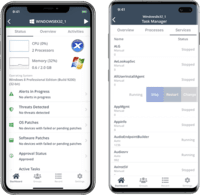Overview
What is NinjaOne?
NinjaOne (formerly NinjaRMM) is a security-oriented remote monitoring and management platform. It allows for manual customization as well as scripting and automation.
How NinjaOne Differs From Its Competitors
Awards
Products that are considered exceptional by their customers based on a variety of criteria win TrustRadius awards. Learn more about the types of TrustRadius awards to make the best purchase decision. More about TrustRadius Awards
Popular Features
- Remote monitoring (30)9.494%
- Policy-based automation (32)9.292%
- Patch Management (31)9.292%
- Network device monitoring (30)7.878%
Reviewer Pros & Cons
Pricing
Entry-level set up fee?
- No setup fee
Offerings
- Free Trial
- Free/Freemium Version
- Premium Consulting/Integration Services
Would you like us to let the vendor know that you want pricing?
183 people also want pricing
Alternatives Pricing
Product Demos
Backup Free Demo - NinjaOne
Patching Interactive Demo | NinjaOne
Endpoint Management Demo Thank You - NinjaOne
Features
Product Details
- About
- Integrations
- Competitors
- Tech Details
- Downloadables
- FAQs
What is NinjaOne?
The NinjaOne (formerly NinjaRMM) platform reduces the time it takes for MSPs and IT professionals to perform the day-to-day work of managing and securing organization endpoints. Whether Windows, Mac, Linux-based, physical or virtual devices, this unified IT management solution provides a consolidated view into the health and status of all endpoints.
NinjaOne’s interface and unlimited onboarding support, enable customers to onboard in days, not weeks or months. Technicians are trained and productive in hours, able to proactively monitor, patch, secure, and remotely support end users faster.
NinjaOne includes extensive automation. Out-of-box platform policies coupled with a library of hundreds of provided scripts means virtually any action or alert response can be automated, saving hours of time every week and freeing technicians to tackle more strategic issues.
With NinjaOne, IT organizations can:
- Get insights at-a-glance: View the status of all endpoints and assess what needs immediate attention with a single view of all alerts, patch statuses, and quarantined threats.
- Provide fundamental security: NinjaOne empowers IT teams to secure endpoints with the fundamentals of cyber hygiene: Timely patching, endpoint hardening, anti-virus on every endpoint, consistent backups, and clear visibility into the health of every machine at all times.
- Improve end-user support: Keep end-users satisfied and ticket volumes to a minimum by detecting and remediating issues long before users experience problems.
- Increase technician-to-endpoint ratios: Automation capabilities enable staff to manage more endpoints per technician without compromising level of service.
- Complete tasks faster: NinjaOne is a cloud-native platform architected to be highly responsive. Tasks and scripts can be executed in seconds on any endpoint no matter where it’s located.
NinjaOne promises users:
Fast support: NinjaOne boasts a 98% CSAT score and less than one hour typical ticket response time.
Integrations with key tools: NinjaOne offers integrations with PSAs, EDR and security tools, notification platforms, remote access tools, and other commonly used solutions.
Onboarding: Month-to-month pricing and unlimited onboarding, training and support available at no additional cost makes it easier to move from an existing IT management solution.
Constant innovation: NinjaOne is built by its own engineers, not bolted on through acquisitions. Customers are invited to submit feature requests and those are weighed heavily when developing the platform roadmap – always available to view in the company website.
Community: The NinjaOne Dojo houses active forums, a customer script share with over 600 automation scripts, and hundreds of videos, articles, and webinars that provide support at all levels.
NinjaOne Features
Monitoring Tasks Features
- Supported: Remote monitoring
- Supported: Network device monitoring
- Supported: Activity Monitoring
Management Tasks Features
- Supported: Patch Management
- Supported: Policy-based automation
NinjaOne Screenshots
NinjaOne Videos
NinjaOne Integrations
- TeamViewer
- Splashtop Remote Support edition
- Webroot Antivirus + Internet Security Complete (SecureAnywhere)
- Bitdefender GravityZone
- Accelo
- Datto Autotask PSA
- ConnectWise PSA
- CloudBlue PSA
- Promys Enterprise PSA
- SherpaDesk
- IT Glue
- Computicate PSA
- RepairShopr
- N-able Passportal
- Lifecycle Manager by ScalePad
- Slack
- Webroot Endpoint Protection
- HaloPSA
- BrightGauge
- ThreatDown, powered by Malwarebytes
- MSP360 Managed Backup
- ConnectWise ScreenConnect
- PagerDuty
- Arcserve OneXafe
- Arcserve SaaS Backup
- IT Portal
- IT Boost
- OpenDNS
- Narmada
- Hyper V
NinjaOne Competitors
- N-able N-sight RMM
- Datto SIRIS
- Kaseya VSA
- Veeam Data Platform
- Atera
- ConnectWise Automate
- Microsoft Intune
- Syncro
- ManageEngine Endpoint Central
- Pulseway
- Backblaze Business Backup
- CrashPlan
- Action1
- Barracuda RMM
- PDQ Deploy & Inventory
- Dragon RMM (ITarian / Comodo ONE)
- XEOX
- JumpCloud
- Ivanti Endpoint Security
- ConnectWise RMM
- Backupify
- Barracuda Backup
- MSP360 RMM
- ManageEngine Patch Manager Plus
- ManageEngine RMM Central
- Automox
- IT Glue
- Auvik
- PRTG Network Monitor
NinjaOne Technical Details
| Deployment Types | Software as a Service (SaaS), Cloud, or Web-Based |
|---|---|
| Operating Systems | Unspecified |
| Mobile Application | Apple iOS, Android |
| Supported Countries | North America, Europe, Oceania |
| Supported Languages | English, German, French, Spanish, Italian, Danish, Dutch, Norwegian, Polish, Swedish, Portuguese, Russian |